How to add text or message
Personalised Golf Balls - Adding a name, initials or a message
Our personalised golf balls service offers a high quality full colour print with no minimum order quantity. Our personalised golf balls are available in boxes of 12 with some of the more popular balls available as a single 3 ball sleeve.
We are able to print any full colour photo or logo or logos with gradients and shading or your own text including names initials and messages.
Our online customiser makes it really easy to personalise your golf balls to your exact requirements.
Adding a Photo or Logo to your golf balls
Step 1: Choose your golf balls
Choose your golf balls by brand, handicap, budget or occasion. Once you have chosen your golf balls click the red personalise button.
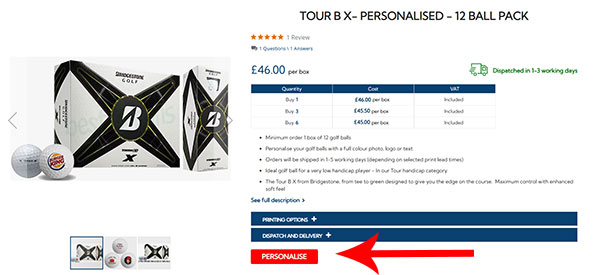
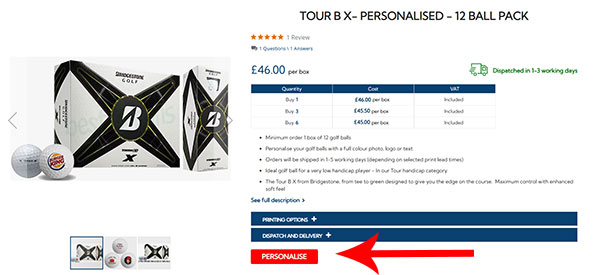
Step 2: Choose your personalisation
We can print any photo, logo or text for this option. Select the text button where you will see three text line boxes appear.
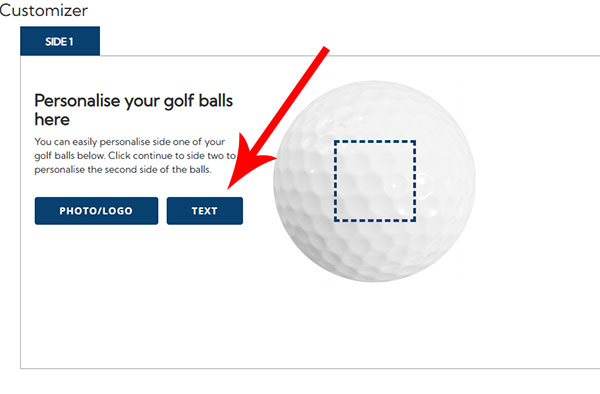
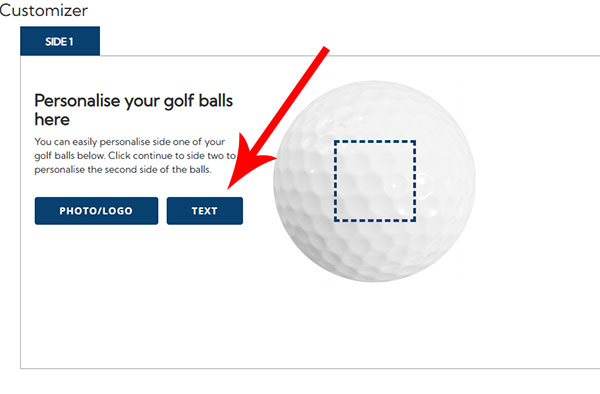
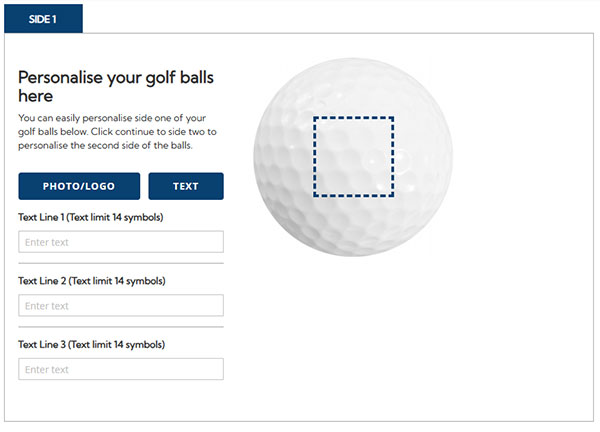
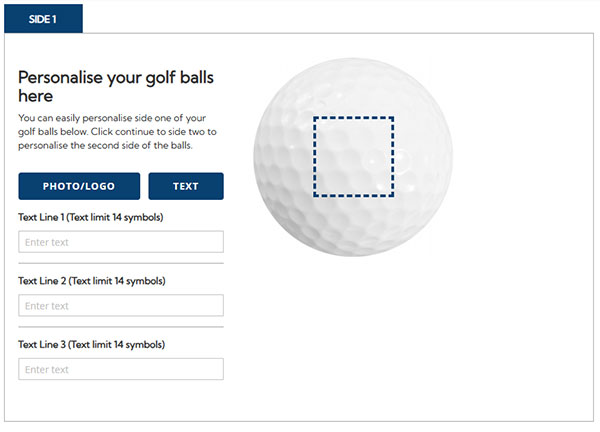
Step 3: Insert you text
Now you can add your chosen text. As you insert text to each line you can adjust the font size, colour and font which will show on the on screen visual. Each line is limited to 14 characters or symbols due to the print area available, the font size will automatically adjust to fit each line if the text reaches 14 characters.
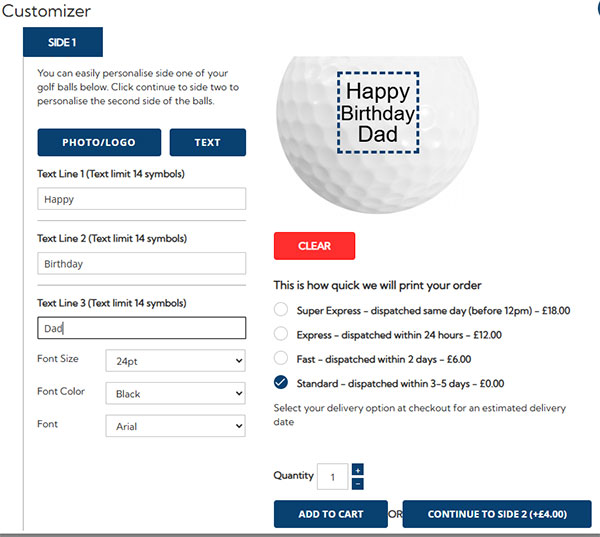
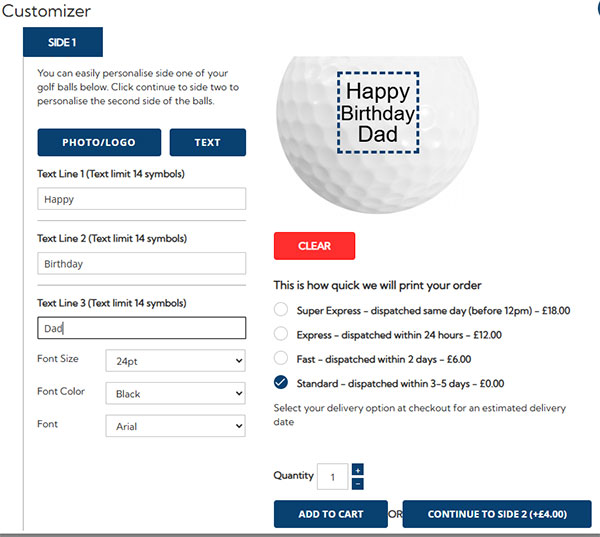
Step 4: Selecting your printing options and adding side two
After inserting your text you will see your on screen visual, if you are happy with your personalisation check the printing options section. This automatically defaults to our standard 3-5 working days option, you can select a 2 working day, 24 hour or same day print option here and also amend the quantity of boxes of balls you require. Once this is done you can add to cart.
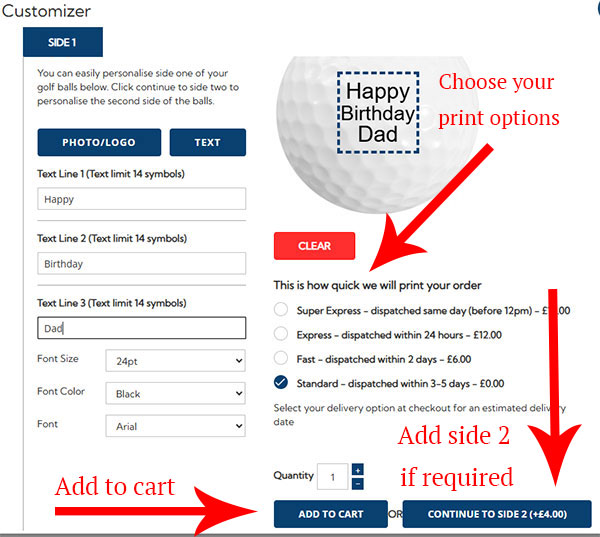
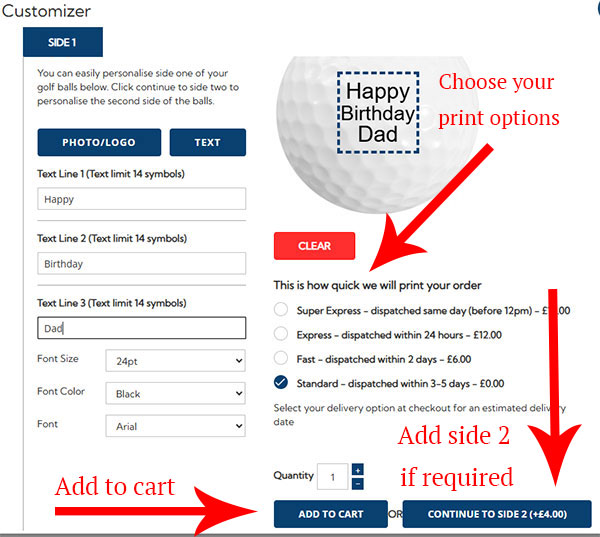
Use the continue to side 2 button to add more text or an image to the 2nd side of your golf balls using the same process.
See our FAQ section for further information about printing option or for more details
If you require any further information not covered here use our contact page here to drop us a message or give us a call.
