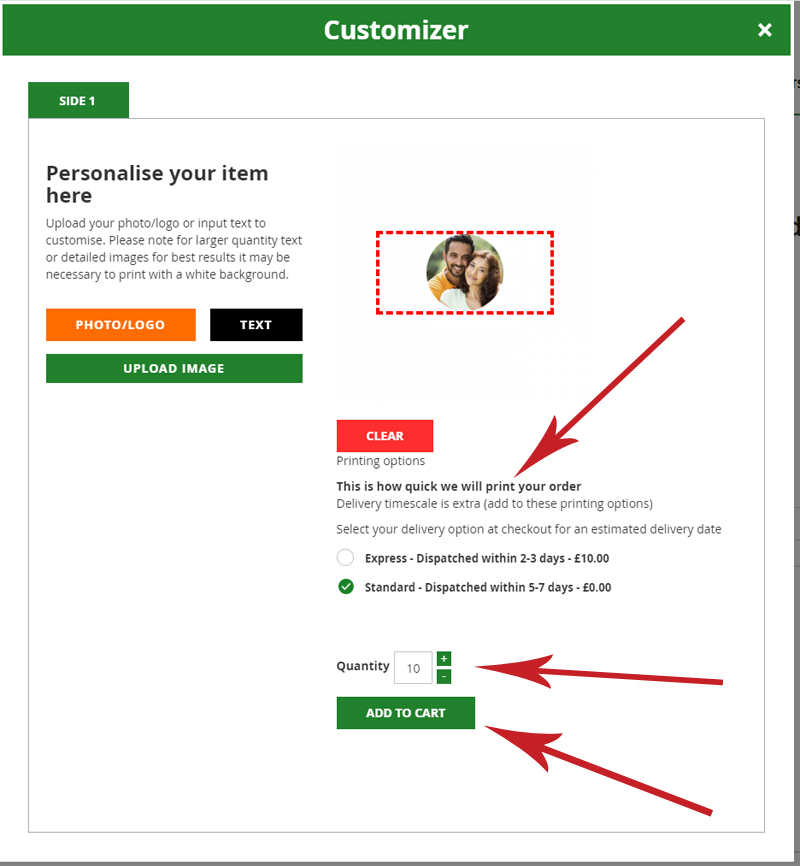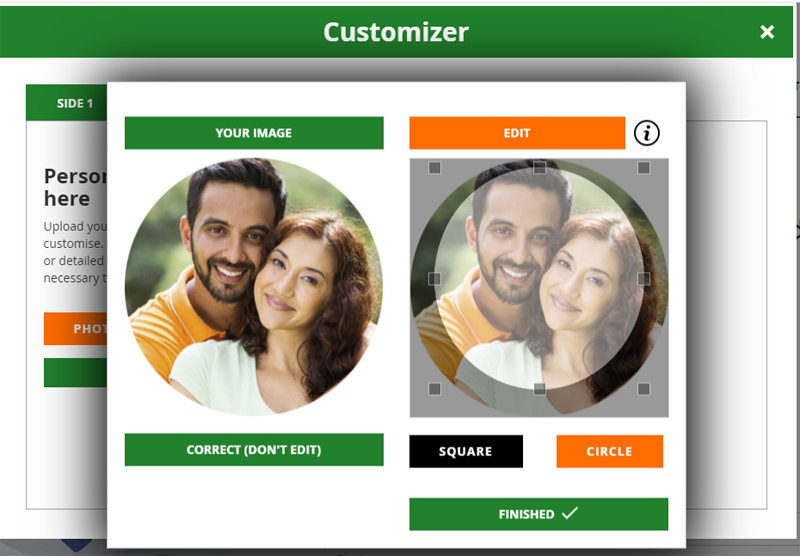How to personalise with a photo or logo
Personalising your golf gifts
Select your personalised golf gifts.
Select your required golf gift, we have a wide range of gifts available to suit every budget from smaller accessories such as tees or ball markers to clothing (including caps and glvoes) golf bags and luggage.

Choose your personalisation.
We can print any photo, logo or text for this option. Select the photo/logo button, a green button will appear where you can upload your image.
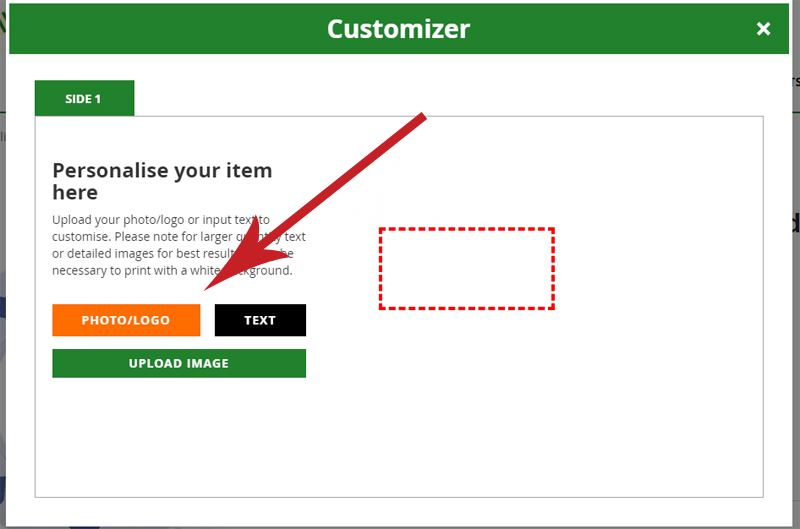
Upload your image.
From here select the location of the photo/logo you want printed onto your golf balls find your file and click open.
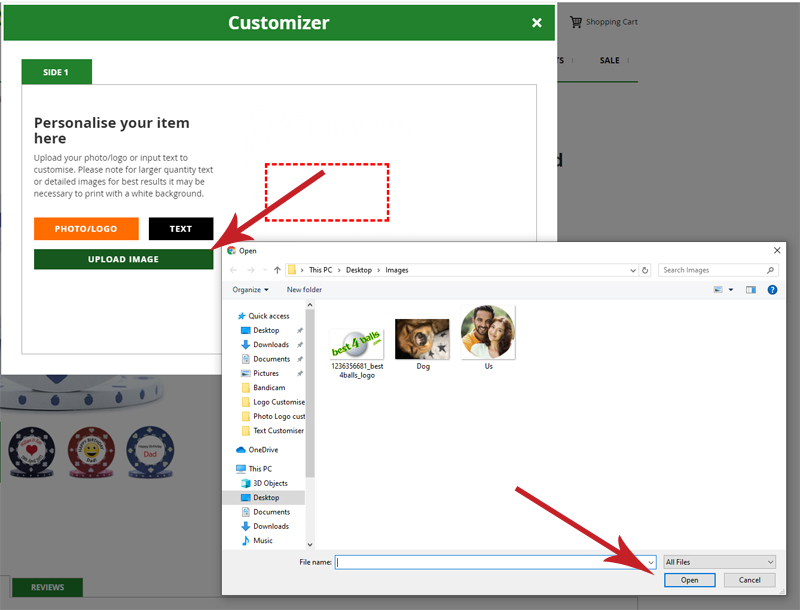
Editing your image
Once you image has uploaded you have the option to print exactly as it is (click 'Correct Don't Edit') or Edit. When you click edit you can crop your image into a circle or square, the light section within the circle/square is what you will see printed on the ball. Once you are happy with your image click finished.

Selecting your printing options
After clicking finish you will see your on screen visual if you are happy with your personalisation check the printing options section. This automatically defaults to our standard 5-7 working days option, you can select an express 2-3 working day print here and also amend the quantity, the minimum quantity will be set in the quantity box. Once you are happy with all of this you can add to cart.